Partial View is a special type of view provided by ASP.NET MVC 5 which resides upon the View. In short, we can divide the large view into small parts and can render it using a partial view. The partial view can be reusable in multiple views and helps us to minimize code duplication.
Create a Partial View:
Goto View -> Shared -> Left click on it and Add new View
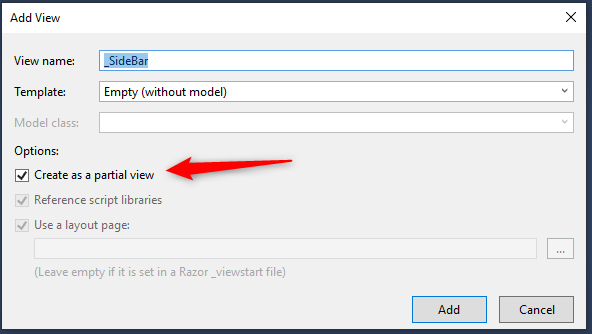
It is commonly preferable to start the name of partial view with an underscore(_). This is not compulsory but to distinguish it with other views.
Here we added the partial view as _SideBar.cshtml
<div class="navbar navbar-inverse navbar-fixed-top">
<div class="container">
<div class="navbar-header">
<button type="button" class="navbar-toggle" data-toggle="collapse" data-target=".navbar-collapse">
<span class="icon-bar"></span>
<span class="icon-bar"></span>
<span class="icon-bar"></span>
</button>
@Html.ActionLink("Application name", "Index", "Home", new { area = "" }, new { @class = "navbar-brand" })
</div>
<div class="navbar-collapse collapse">
<ul class="nav navbar-nav">
<li>@Html.ActionLink("Home", "Index", "Home")</li>
<li>@Html.ActionLink("About", "About", "Home")</li>
<li>@Html.ActionLink("Contact", "Contact", "Home")</li>
</ul>
</div>
</div>
</div>
We can Render a partial view using two methods
- @Html.RenderPartial
- @Html.Partial
@Html.RenderPartial: RenderPartial method is written directly into the HTTP response method as it uses TextWriter object and it returns nothing.
@Html.Partial: Renders the view as an HTML-encoded string. We can store the method result.
Now render the _SideBar.cshtml in _Layout.cshtml
<div>
@Html.Partial("_SideBar")
</div>
------------------OR--------------------
<div>
@{
Html.RenderPartial("_SideBar");
}
</div>
We can use any one of above
So Which one is Faster?
The @Html.RenderPartial method writes output directly to the HTTP response stream so it is faster than the @Html.Partial method.
Controller Method for Partial View
public ActionResult DemoPartial()
{
return PartialView();
}
Now we can also render partial View using jQuery.
<script type="text/jscript">
$('#divid').load('/Shared/_SideBar’);
</script>
You can download this demo from here


