Hello, Guys in this article we will be exploring how can we make rotating 3d dice using html, css.
1.HTML :
<!DOCTYPE html>
<html>
<head>
<title>3D Stunning Animation</title>
</head>
<body>
<div class="container">
<div class="box">
<div class="side side1">1</div>
<div class="side side2">2</div>
<div class="side side3">3</div>
<div class="side side4">4</div>
<div class="side side5">5</div>
<div class="side side6">6</div>
</div>
</div>
</body>
</html>
2. CSS
<style>
body {
margin: 0;
padding: 0;
perspective: 1000px;
background: #2e2e2e;
}
.container {
width: 100%;
height: 100vh;
display: flex;
justify-content: center;
align-items: center;
transform-style: preserve-3d;
animation: rotate 10s linear infinite;
}
.box {
width: 100px;
height: 100px;
position: relative;
transform-style: preserve-3d;
animation: rotate 10s linear infinite;
}
.box .side {
position: absolute;
width: 100%;
height: 100%;
border: 2px solid #000;
box-sizing: border-box;
background: #f7f7f7;
display: flex;
justify-content: center;
align-items: center;
font-size: 36px;
font-weight: bold;
color: #000;
}
.box .side1 {
transform: rotateX(90deg) translateZ(50px);
background:#ff595e;
}
.box .side2 {
transform: rotateX(-90deg) translateZ(50px);
color:#000;
background:#ffca3a;
}
.box .side3 {
transform: rotateY(90deg) translateZ(50px);
color:'blue';
background:#8ac926;
}
.box .side4 {
transform: rotateY(-90deg) translateZ(50px);
background:#1982c4;
}
.box .side5 {
transform: translateZ(-50px);
background:#6f1d1b;
}
.box .side6 {
transform: translateZ(50px);
background:#6a4c93;
}
@keyframes rotate {
0% {
transform: rotateX(0) rotateY(0);
}
100% {
transform: rotateX(360deg) rotateY(360deg);
}
}
</style>
Output :
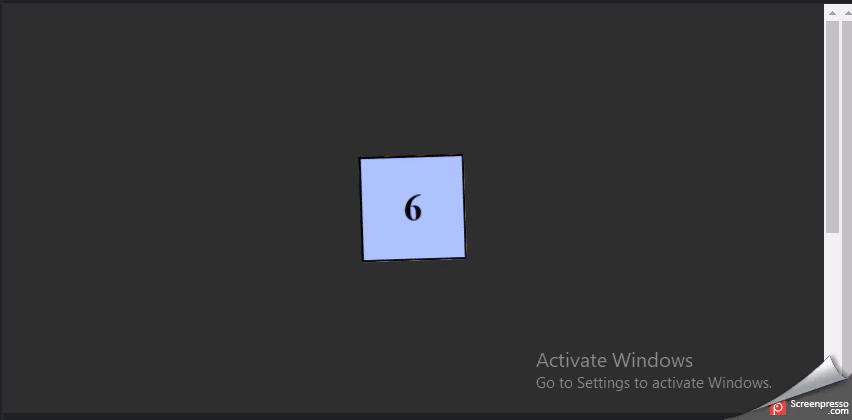
Hope you find it useful. also, you can give it a better look also put dots inside the HTML code to make it exact dice.
Leave comments, Suggestions are welcomed.
Thanks for reading.


